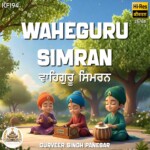
In order to playback Hi-Res Lossless FLAC files properly you must ensure your device is outputting the actual bitrate of the chosen track. Most Kirtan Fi tracks are minimum 24 bit / 96 kHz. For a more detailed explanation and setup guides for device platforms, there will be an article/video shared soon.
Not doing so, may result in the audio becoming distorted, clicky, hissy or choppy during playback. Alternatively the bitrate may be downsampled to a less than that of the track being played.
For the meantime, if your device plays the files "okay" and does not distort, you may still benefit from downsampled playback as it will most likely still be a higher bitrate (quality) than 320mbps MP3 quality....just not the best as Kirtan Fi intendeds for you to hear it as.
Worst case, you can still enjoy the best available MP3 equivalent versions on SoundCloud or YouTube, until you can upgrade your audio source /device to properly playback....links present on all tracks below.
Finally - a solid 4G, WiFi connection or wired is preferred due to the bitrate and file sizes for streaming the track.
There is a known issue in Apple's WebKit (WebAudioAPI), where there is a discrepancy between the sample rate of the audio file and the one of the current device, Safari/iOS is not capable of resampling the audio without generating an intense stream of clicks and crackles.
This has been temporarily resolved on Kirtan Fi by making a few changes when being played on iOS and Safari browsers. You now should be able to hear the Kirtan stream without crackles. However the downside of this temporary workaround means you will not see the visual waves of the audio player on the screen :/
This workaround will be removed once Apple releases a fix in a future update to your devices.
NOTE - this should still work on your Apple computers (anything non-iOS) provided you use an alternative browser to Safari.